Is Squarespace Good for Blogging?
PUBLISHED:
Oct 18, 2024
UPDATED:
Oct 18, 2024
You want to start a blog, but you're not sure if Squarespace is a good platform to start publishing on? Let's dive into it and talk about the pros and cons of Squarespace as a blogging platform, and why Squarespace is good for blogging.
What is Squarespace?
Squarespace is a well-known website builder, and a major competitor to platforms like WordPress and Wix.
In the past, WordPress was the only obvious choice when it came to starting a blog. But now, Squarespace has (nearly) all of the features a blogger might want - and then some. For SEO, it's also a great choice these days.
Who Should Build Their Blog on Squarespace
For some businesses and bloggers, Squarespace is a great choice for blogging. You should consider it if any of the following are true:
You want to start blogging fast, with a smaller learning curve than WordPress
You don't want to have to self-host and handle your own hosting and integration issues
You want a blog that works and looks great out of the box
You prefer how the editing tools in Squarespace work, compared to other hosted builders like Wix
You don't need advanced CMS capabilities like custom post types with custom fields, or dynamic sidebars
Squarespace Blogging Features
Native blogging
Every Squarespace website comes with the ability to create a blog by default. And by blog, I mean an overall center for your blog posts, where all of your posts on that topic are organized. Your blog will live right on your Squarespace site, alongside all of your other pages and content. You don't have to integrate any third-party tools or software to start publishing as soon as you launch your site.
Super-easy blog editing
What you write on the page is exactly the output you'll see. There's no editing in some separate screen that looks different on the frontend. You edit the post right on the page!
Create multiple blogs
On top of the ability to create a blog, you can actually create multiple blogs on Squarespace. So if you had a complex realtor website and wanted to go beyond categories, and instead create one blog for homeowners of a specific architecture type, and another blog for home maintenance tips, you could do that on Squarespace.
Tag and Categorize posts
When you create a blog post on Squarespace, you have the native ability to tag and categorize your posts.
Customize blog SEO settings
You can change the URLs, page titles, meta descriptions, and indexability of all of your blog posts on Squarespace. It has everything you need to fully SEO optimize your posts.
Formatting blog posts
You can easily format the actual content of your blog posts using headings, paragraphs, images, and other media embeds.
Blog sitemaps
Every Squarespace website has an XML sitemap built in by default. You can grab your XML sitemap URL and submit it to search engines.
Quirks & Missing Features of Squarespace Blogs
Although Squarespace is a great tool for publishing blog posts, it does have some quirks I've encountered, and some missing features I hope they build eventually.
You can't create custom sidebars or even blog-wide sidebars.
There is no such thing as a native sidebar in Squarespace, really.
You have a few options if you want one:
You can create a blog post layout to duplicate each time you want to create a new blog post, and make sure it has a DIY sidebar in it. This isn't a great solution because if you ever want to change your sidebar, you have to go back and change every single instance of your blog.
There are also plugins you can use that will create a Squarespace sidebar. I consider this a little risky as SS works out of the box without plugins.
If having very specific or a certain type of dynamic sidebars on your blog posts is super important to you, weigh that in your decision about the platform you want to use.
Squarespace adds default image captions to every image you embed in their blog posts.
The worst part is you can't see these default captions and titles when you add the image, without changing the image layout style.
This means if you've been blogging on Squarespace for a while, you probably have quite a bit of generic Squarespace mumbo-jumbo messing up your sitemap.
This is tedious yet straightforward fix - but it still bugs me.
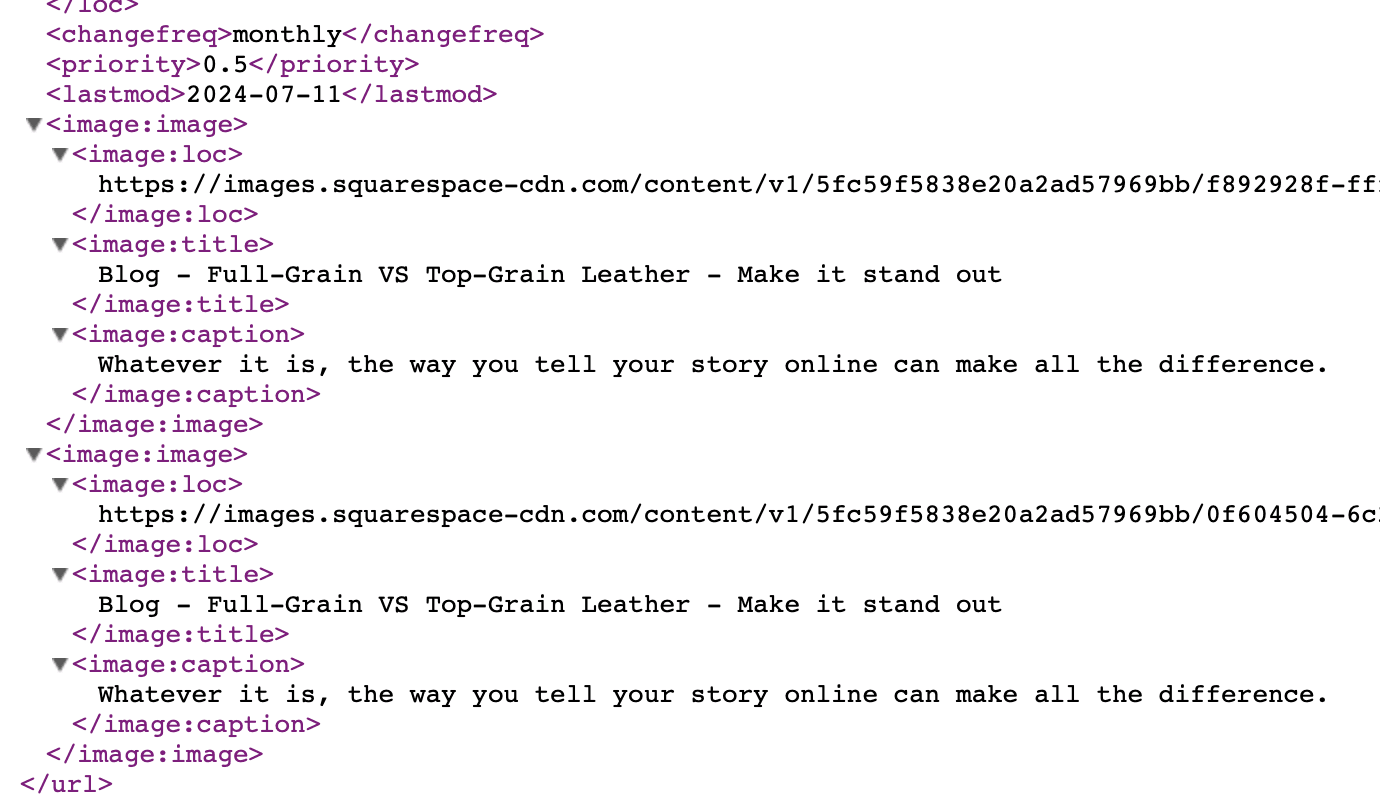
Your Homepage URL will always be creating sort of a "duplicate" URL.
For some reason, Squarespace adds the backend URL of your actual homepage to the Sitemap, even though that page is canonicalized to your real homepage at your naked domain, eg domain.com. This is a minor annoyance, not a huge deal.
You don't control your hosting environment or tech, so your ability to increase page speed is limited.
This is probably the biggest downside of blogging on a platform like Squarespace vs a technology where you control the hosting environment. The pro is that you really can't mess it up very easily. The con is that you have less control. It's like owning a Mac vs a Windows computer - the Mac works right out of the box but is less customizable.
Squarespace is like the Mac of blogging platforms. You can't control how images are cached, how the code renders, or how animations work. This means you have minimal control of your page speed.
This can be a downside, but it wouldn't prevent me from blogging on Squarespace if it made the most sense for me as a platform. Site builders like Squarespace are always working on improving their loading tech and page speeds, too, and they have made huge leaps and bounds in the past few years, having one of the best Core Web Vitals rate of improvements earlier this year according to Search Engine Land.
Should you Use Squarespace for your Blog?
If you want an easy-to-use experience out of the box, don't need custom blog-wide sidebars, and enjoy the editing interface, I think Squarespace is a truly a great option for blogging.

By Hannah Martin
Hannah is a long-time SEO expert and website marketing strategist. She has been optimizing websites since 2010, and was previously VP of Operations at an SEO agency before starting her own SEO and web design business in 2016. She has worked with brands like Beyond Yoga, Gerber Childrenswear, Sanctuary Clothing, and dozens of small independent businesses helping them improve their SEO and build websites that work to grow their business. She's a Wordpress geek, Squarespace Circle member, and now shares her knowledge with others at TheSEOKitchen.com.