ShowIt SEO Overview
PUBLISHED:
Aug 25, 2023
UPDATED:
Oct 17, 2024
ShowIt is one of the newer website platforms on the block, very popular with creatives like photographers and online business coaches. It's a drag-and-drop website platform with full customizability. And sure, their layouts and full customization control are beautiful and exciting, and those aspects seem to draw most users to the platform.
But more importantly, is Showit SEO friendly? Can it actually help you grow your business and get found in search engines?
That’s what I’ll explore in today’s post.
What Is Showit?
Showit is a drag-and-drop website design and hosting platform. It was originally very popular with photographers, and now more and more business owners have begun using it. You can view my full Showit review in comparison to WordPress here.
With its intuitive interface and customizable design, you can whip up a website that’s as visually stunning as a Michelin-starred dish without knowing how to code. It allows you to design in a completely unlimited drag-and-drop manner, as if you were using Canva to design your site.
It doesn’t have native blogging capabilities, but it does integrate with WordPress for this feature. This means that you also get all of the benefits of WordPress plugins and optimizations when it comes to blogging.
But none of that really matters if it won’t get found, right? So the real question is, is Showit good for SEO?
A Rundown of Showit SEO Features
Showit offers many of the expected basic SEO settings that can help users optimize their website for search engines. Here are some of the key SEO features available on their platform:
Meta data customization: Showit allows users to customize the page titles and meta descriptions for each page on their website, which are important factors in on-page SEO.
Heading tags: Showit offers the ability to customize heading tags (H1, H2, H3, etc.) for each page, which can help search engines understand the structure and hierarchy of the content on the page.
Alt tags: Showit allows users to add alt tags to images on their website, which can help improve accessibility and also provide context to search engines about the content of the image.
Canonical URLs: Showit automatically generates canonical URLs for each page, which helps avoid duplicate content issues and consolidates link equity.
Robots.txt and Sitemap: Showit automatically generates a robots.txt file and sitemap for each website, which helps search engines crawl and index the website.
Integration with WordPress for blogging: Showit integrates with WordPress for its blogging capabilities, which means you can use a plugin like Yoast or Rank Math for your blog posts.
This is a pretty essential range of SEO settings that will allow any site owner to ensure their basics are covered, and then some. BUT - ShowIt has some serious SEO problems. I'll outline them below.
Showit SEO Cons
This review wouldn't be complete without sharing Showit's SEO CONS with you. There are some glaring ones.
1. ShowIt lacks semantic HTML elements
When I looked more closely at ShowIt's source code, I noticed everything lives within a <div> instead of using semantic HTML.
This isn't a problem for design - but it is a problem for SEO and accessibility.
When using semantic HTML, your header will be within an actual <header> tag and your footer will be within an actual <footer> tag, instead of everything existing within generic <div> tags. You can learn more about semantic HTML and see different example structures by web.dev here.
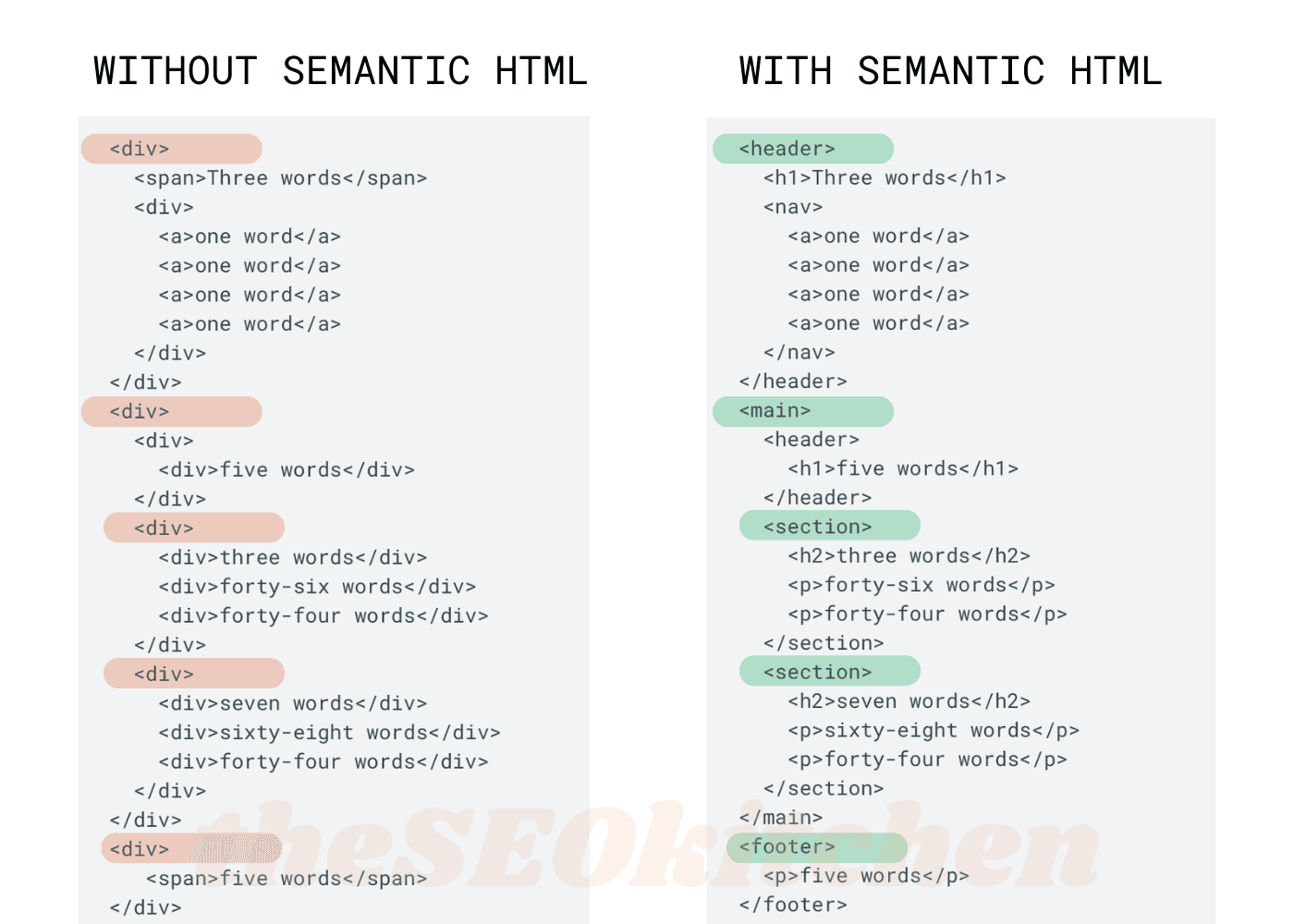
For SEO, semantic HTML helps search engines understand and interpret the code blocks and content of every page.
For accessibility, it's important to use semantic HTML to help Web Accessibility Tools understand the sections of your content.
The problem with ShowIt is all of the code sections are within divs. Divs which don't help Google tell apart one div from another. *cringe* This is true even on ShowIt's own site, which means they are not prioritizing clean, semantic, accessible HTML code.
This seems honestly like a platform, HTML, and SEO basic for me that ShowIt is completely lacking.
2. ShowIt lacks native blogging capabilities
Yes, you can integrate WordPress with ShowIt.
But there are so many problems with this.
You're now having to maintain TWO platforms instead of one.
You're having to fiddle with multiple third-party integrations, because every plugin you add to your Showit-hosted-WP=installation has to also be compatible with your ShowIt site. This just adds further complexity and is a large reason why Paige Brunton moved back to Squarespace from ShowIt.
As we've seen in recent weeks with the WP drama from Matt Mullenweg, WordPress is potentially an unstable choice right now. And we don't know where that's going to go. (This is the high cost of "free" tools.)
If you're paying for a website platform, my opinion is that it should have a native blogging capability instead of requiring you to integrate even more tech.
My honest take: Is Showit good for SEO?
No, I don't think Showit is a great choice for SEO. It does have basic SEO settings, but it's missing some true website basics, like semantic HTML. These should be non-negotiable elements of any website builder in this day and engage.
I initially thought ShowIt was a decent platform for SEO. But after a closer review, I'm no longer including it in my recommended platforms list.
Why?
It's 2024. A website platform that you're paying for should include basics like semantic HTML markup, and native blogging capabilities.
Other drag and drop website platforms like Framer and Squarespace already do this. Showit needs to catch up before I can wholeheartedly recommend it.
But lacking semantic HTML elements isn't going to completely hold your website back. It's also possible that ShowIt can update their platform and include this. So if you are head over heels for ShowIt and can't see yourself using any other site builder, don't let that hold you back.
If you're open to exploring other alternatives to ShowIt, I recommend trying Framer, which is very similar to ShowIt's drag and drop design capabilities, or Squarespace, which isn't quite the same no-holds-barred editing experience but is a truly solid platform.
Do You Need an SEO Friendly Website Platform?
Your platform matters for driving traffic because it dictates how well search engines can crawl and understand your website, and how much you can customize your search signals. Choosing the right website platform for SEO is like choosing the right ingredients for a delicious meal. Better ingredients = better website.
If your website can’t get found when people are searching for you, then it doesn’t have much of a purpose outside of referring people to it directly.
But you're not suddenly going to shoot to the top of Google just because you chose the right platform and set up your website’s title and meta descriptions. Your overall website strategy still needs to be backed by a strategic traffic growth and SEO plan no matter what platform you're on.
Conclusion
We’ve talked about the importance of choosing the right website platform for SEO, and while we’ve covered some of the features of Showit, there are tons of other platforms out there that may also be worth exploring.
Remember, the key is to choose a platform that will help you achieve your SEO goals and create a website that’s both visually stunning and optimized for search engines. And with so many options out there, you’re bound to find the perfect fit.

By Hannah Martin
Hannah is a long-time SEO expert and website marketing strategist. She has been optimizing websites since 2010, and was previously VP of Operations at an SEO agency before starting her own SEO and web design business in 2016. She has worked with brands like Beyond Yoga, Gerber Childrenswear, Sanctuary Clothing, and dozens of small independent businesses helping them improve their SEO and build websites that work to grow their business. She's a Wordpress geek, Squarespace Circle member, and now shares her knowledge with others at TheSEOKitchen.com.
